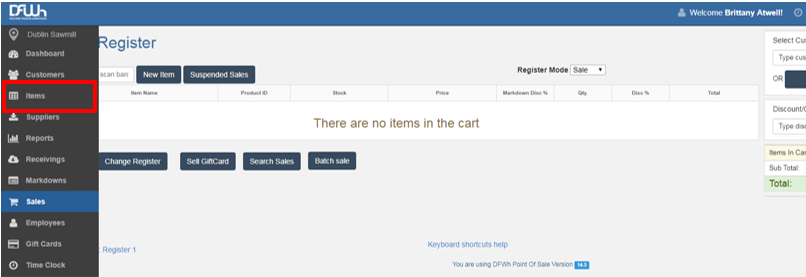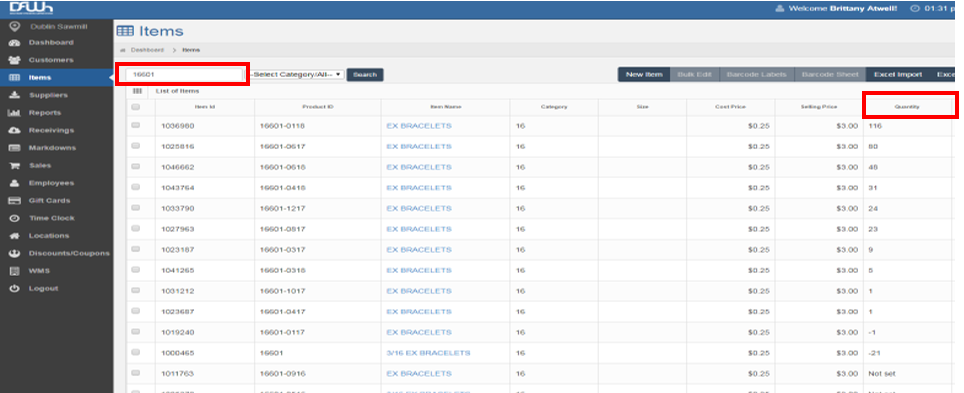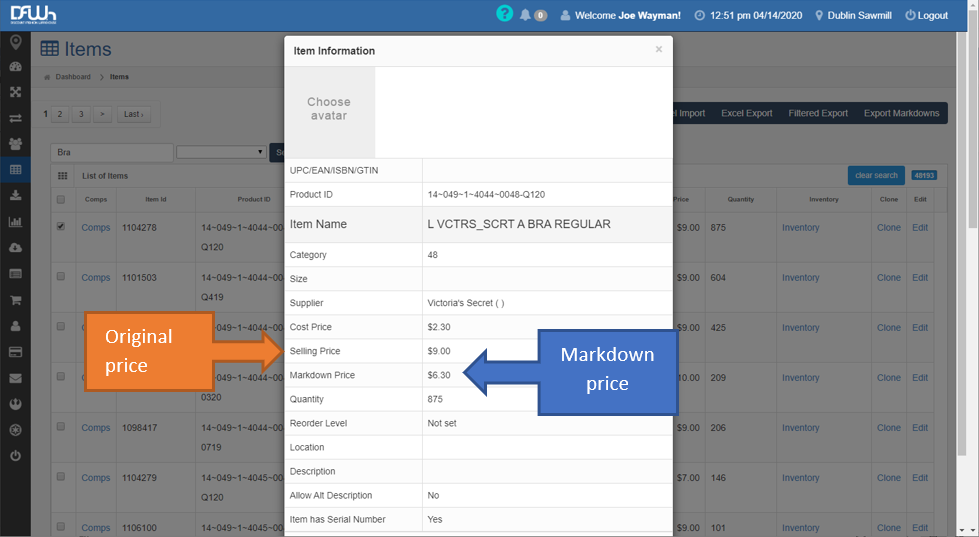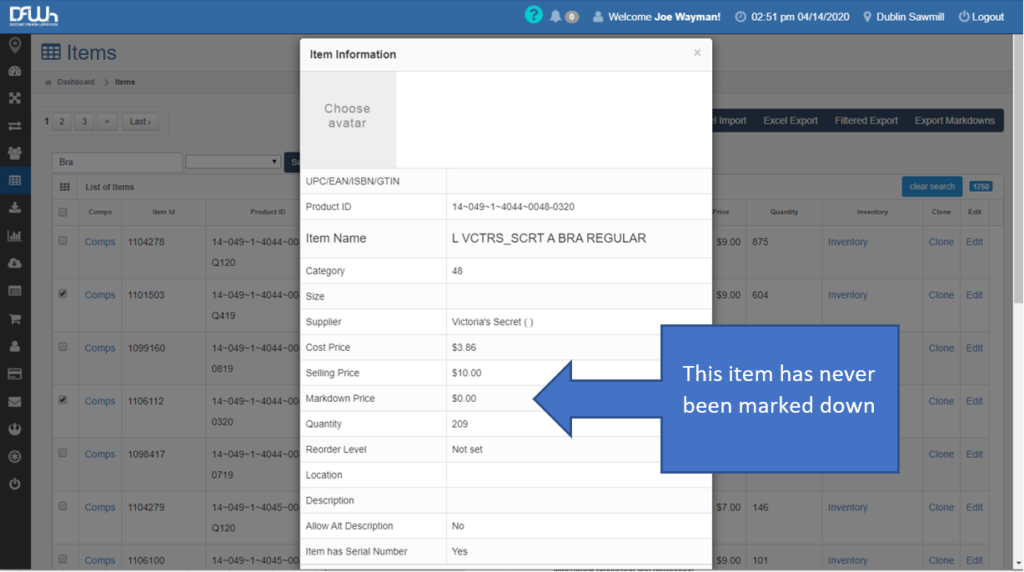This module will show you how to properly look up a SKU to have the least negative impact on inventory. There will be a separate module for printing tickets at the store location.
- All SKU lookup functions should happen in the Item Screen in POS (don’t worry, if you are in a sale, you won’t lose the items that you already scanned)
- Type in key words to search, such as “Tops”, “Bottoms”, “Bracelet”, etc
- Double click the “Quantity” header to sort your search results by largest to smallest quantity.
- Select the SKU that best matches the product with the most quantity.
- Special Note:
- Think about things like Mark Downs when picking the SKU.
- Click on the blue hyperlink text that corresponds to the “Item Name” to see if the SKU you are looking at is marked down or not
- Special Note: