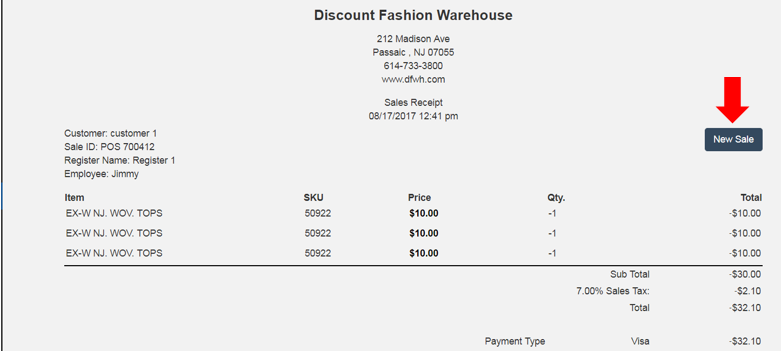The following guide explains how to handle customer Returns, Refunds, and Exchanges. The DFWH policy states “all sales are final,” however we do make exceptions (large hole in garment, soiled garment, etc).
*Note: Exchanges are conducted without any POS assistance. They are simply a one-for-one exchange.
- To begin a return or refund – change register mode to “Return.”
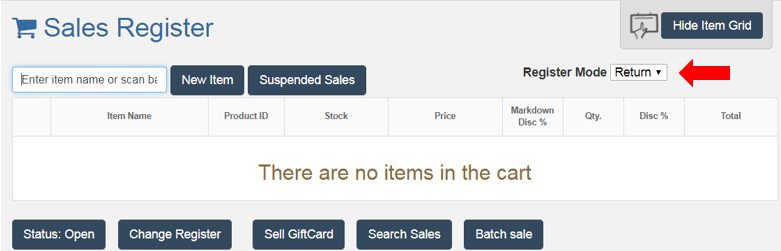
- Select the item(s) that are being returned. The item quantity will display as a negative number (-1). The total and amount due fields will display as a negative dollar amount.
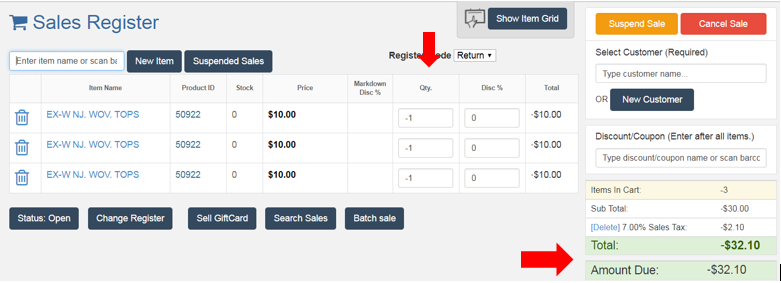
- Enter customer name – If customer has not been entered in the system click “New Customer.”
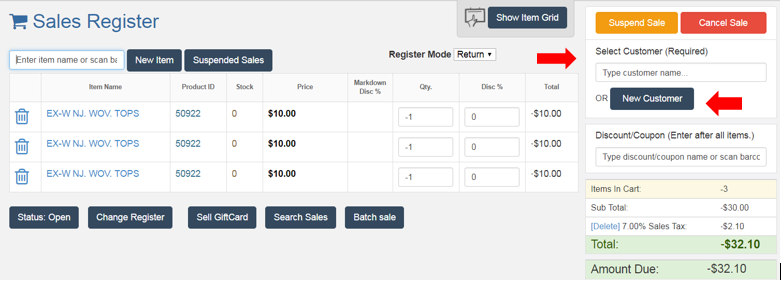
3a. Once the customer has been loaded your screen will look like the photo below. Once the customer name is in place you will be able to complete the return/refund.
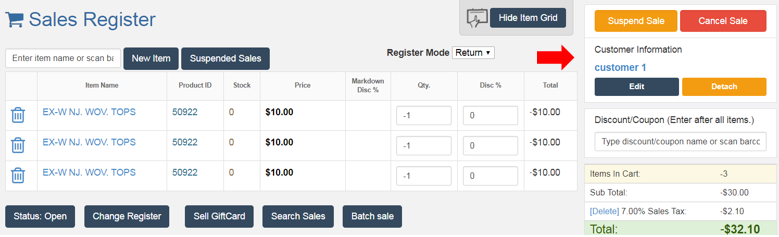
- Choose the form of return payment and select “Submit Payment.”
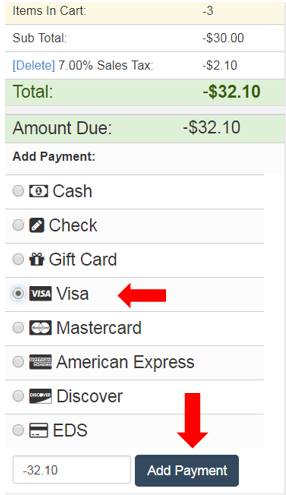
- If refund is being issued via credit card – follow the steps from the Credit Card Machine Refund Process.
- Click “Complete Sale.”
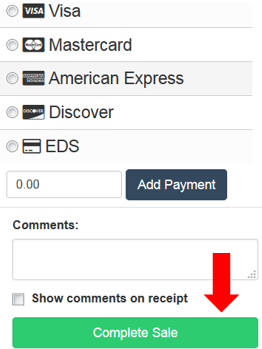
- You will be presented with a print dialogue screen – click “Print.”
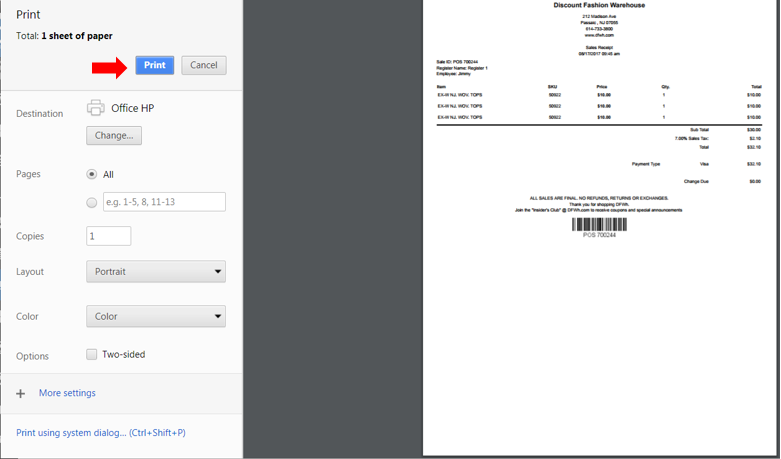
6a. You be will left with the following screen – click “New Sale” to return to the Sales screen.