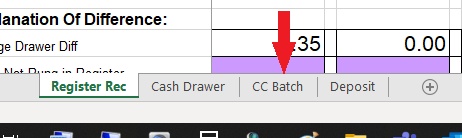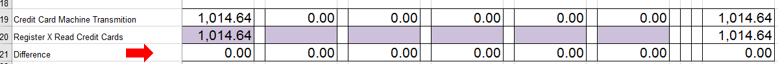The following guide explains Step 3 of the recon process – filling out the “CC Sum” tab. This information comes from clover.com, where you can find the numbers for all registers under the serial numbers. Serial numbers are printed at the top of your register log.
- 1. Begin at the “CC Batch” tab.
- 2. Reference clover.com for each register and place totals in each corresponding credit card. Venmo and Paypal should be placed under EDS.
- 2a. Notice the “Difference” row on the “Register Rec” tab should read 0.00