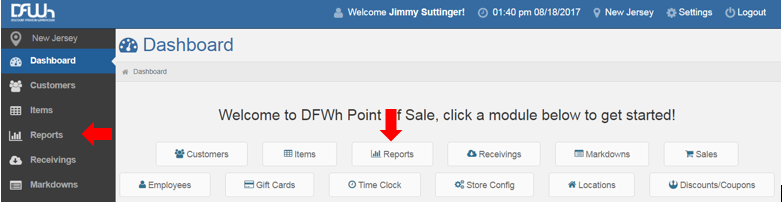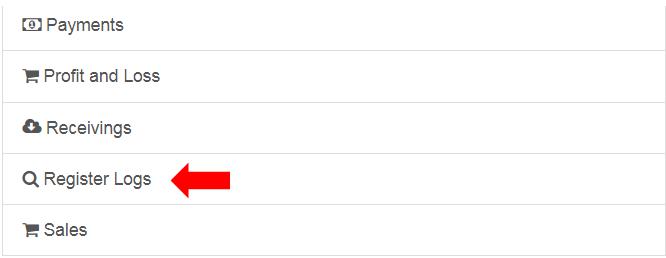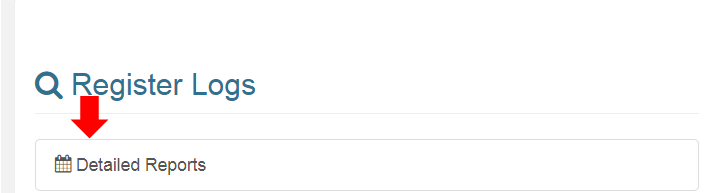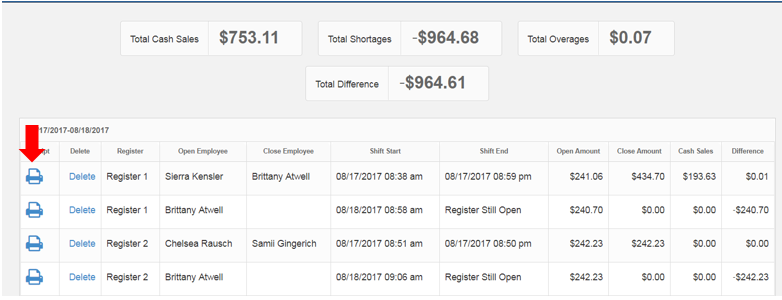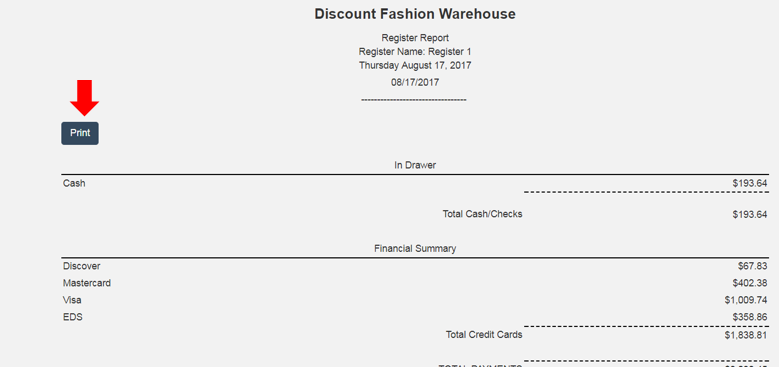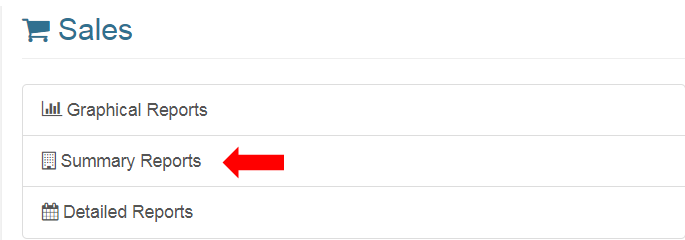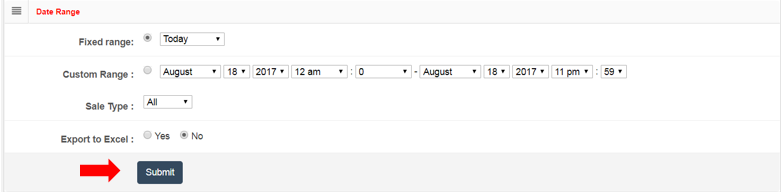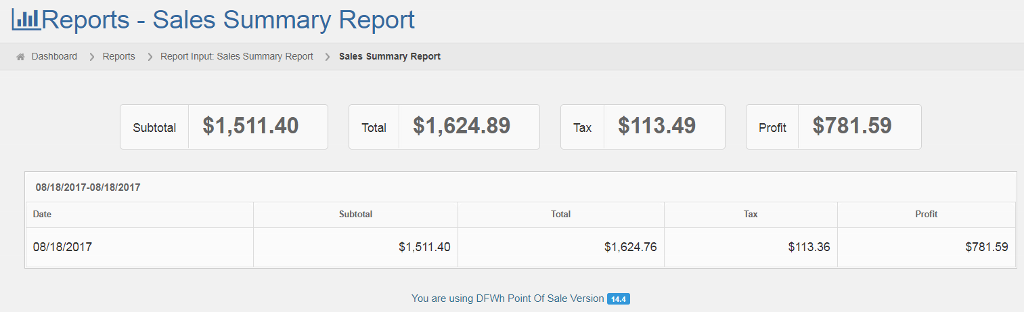Recon is to be conducted at the beginning of each opening day. The previous day manager(s) will need to print the Register Report Logs and Summary Report in order to have all required documents to conduct the recon.
The following guides explain the step by step process to conduct Recon.
End of Business Day
- Each cash drawer is to be counted. $230 is what should be placed into the register bank bags, this amount is used for opening the next morning.
- Bills and register key are to be stored in bank bags and placed in the safe.
- Separate bank bags are used for any excess bills exceeding $230 – reserved for bank deposit bag next business day.
- Change (coins) stays in the cash drawer.
- Print the Register Logs report for each register.
2a. Click on “Reports”
2b. Scroll down until you see “Register Logs,” click it.
2c. Click “Detailed Reports.”
2d. Select the appropriate time frame and click “Submit.”
2e. View the report for each register
2f. Print report for each register.
- Store each report in the corresponding register bank bag.
- Print the Summary Report for each register.
4a. Click on “Sales.”
4b. Click “Summary Reports.”
4c. Select the appropriate time frame and click “Submit.”
4d. View and print the report. Notice there is no “Print” button. On your keyboard type Ctrl+P to print the report.
You have now prepared the necessary documents to conduct Recon the following morning.