The following guide explains how to sell a new gift card and redeem a gift card.
To Sell a Gift Card
Click “Sell Gift Card” on the register.
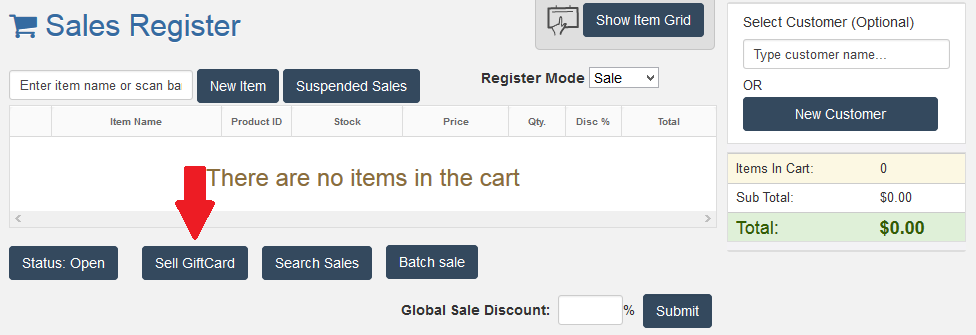
Scan in the Gift Card number and enter the Value. Click Submit.
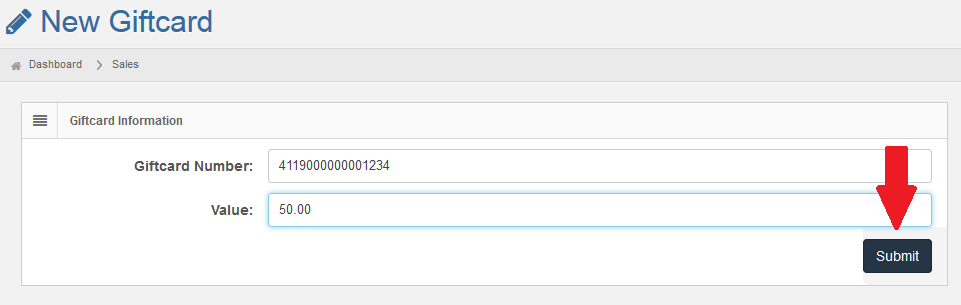
The Gift Card will show up as a sale item on your register.
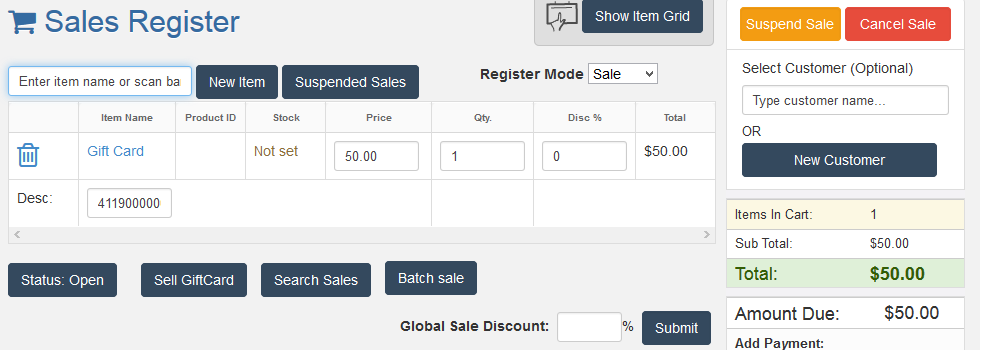
Take payment for the Gift Card then complete the sale.
—————————————————————————————————————————————————————–
To Redeem a Gift Card
Select Gift Card as the Payment Type.
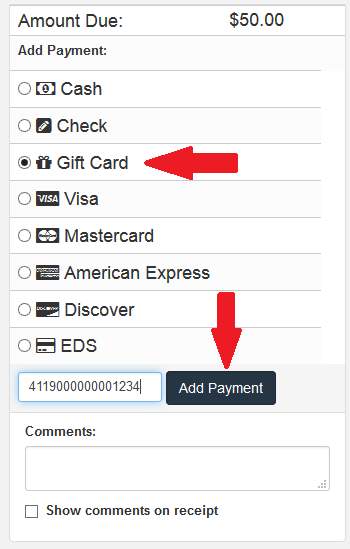
Scan the Gift Card into the payment location.
Click “Add Payment”
Complete the sale.
