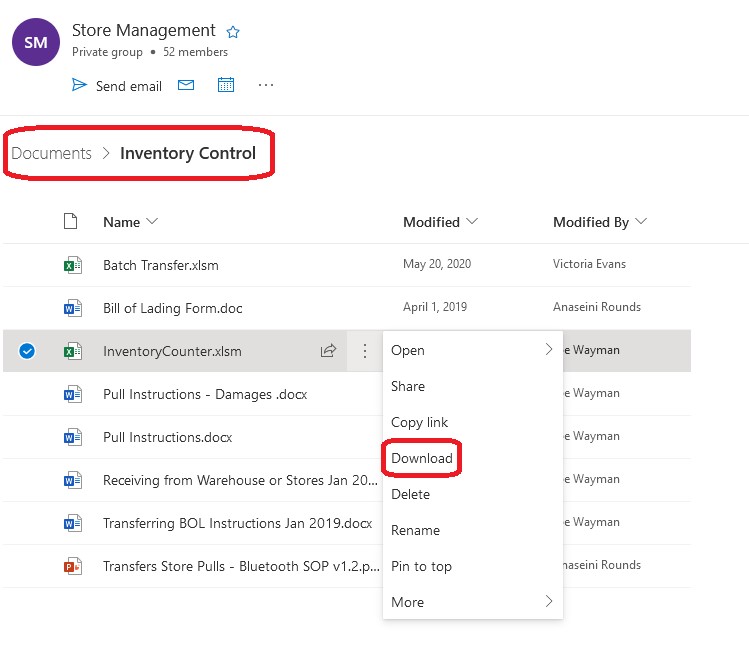File templates are located in the Store Management group. To locate the files:
Open Outlook
Scroll down to the Store Management group
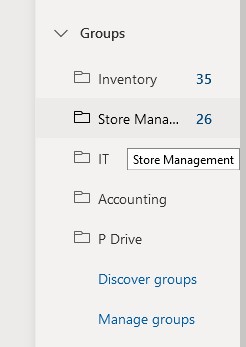
Open the Store Management group and click on the File icon
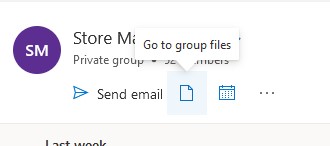
Locate the file you need to download
When the file has been located, click on the menu (three dots) and click download